Learn AutoCAD with our Free Tutorials
Welcome to CADTutor
CADTutor provides the best free tutorials and articles for AutoCAD, 3ds Max and associated applications along with a friendly community forum. If you need to learn AutoCAD, or you want to be more productive, you're in the right place. See our tip of the day to start learning right now!
Free Tutorials and More…
The Tutorials section provides over 100 original tutorials for AutoCAD, 3ds Max and other design applications. Michael’s Corner is an archive of productivity articles that brings you the best AutoCAD tips and tricks. Our Forum is a lively community where AutoCAD users can ask questions and get answers. The Downloads area provides free AutoCAD blocks, free AutoLISP routines and free images.
Tutorials of the Moment
Recently viewed tutorials
-
AutoLISP Quick Start

This tutorial is designed to help AutoCAD users get to grips with AutoLISP quickly. It demonstartes how to create AutoLISP routines from a standing start. Format: Text/Image
Last visited: 1 minute ago
-
The UCS Icon

All about the UCS icon. Format: Text/Image
Last visited: 3 minutes ago
-
AutoCAD 2010: Ground Shadows

This tutorial explains how to turn ground shadows on and how they help in defining the relationship between 3D objects and the ground plane. Running time: 1min 55sec Format: Video
Last visited: 4 minutes ago
-
Pavement Ramp and Car Park

A ramp surface created in a previous tutorial is rotated down to meet the bottom steps and the geometry edited to fit the steps. A car park is also formed using splines snapped to existing geometry. Format: Text/Image
Last visited: 4 minutes ago
-
ISO Paper Sizes

There has alwas been some confusion over the size of standard ISO drawing sheets with AutoCAD.The stated sizes in the plot dialogue box are not the true ISO sizes. This tutorial explains why and how to plot to scale from Model Space. Format: Text/Image
Last visited: 4 minutes ago
-
Map Modifying

Map modification takes place in one of two places: either on the Modify Panel with the use of one of two modifiers, or in the Material Editor as part of the material parameters. This tutorial guides you through the options. Format: Text/Image
Last visited: 5 minutes ago
CADTutor Tutorials
Our tutorials are comprehensive but straightforward introductions to AutoCAD and related software. They are designed to help beginners get to grips with design workflows as quickly as possible. There are over 100 to choose from, some text/image based and others in video format. Whatever stage you are at in your learning, you should find a tutorial to help.
Forum Latest
Currently Active Topics
Help: Section Line for Architecture Drawings
by mhy3sx
6 replies
Last post: 4 hours ago
Performance helps for Large-Scale Z-Flattening (Z0) AutoLISP Routine?
by p7q
24 replies
Last post: 13 hours ago
Change line color of a wall in revit 2019
by nicolas
0 replies
Last post: 39 hours ago
Need better multiline
by Vigilante
241 replies
Last post: 42 hours ago
MAKE NOT VIZIBLE/ERASE THE FIRST OR LAST OBJECT FROM AN ARRAYPATH
by socacidan
12 replies
Last post: 48 hours ago
Keep Only the Longest Overlapping Line/Polyline
by p7q
7 replies
Last post: 65 hours ago
This Week's Hot Topics
Performance helps for Large-Scale Z-Flattening (Z0) AutoLISP Routine?
by p7q
24 replies
Viewed: 460 times
Help: Section Line for Architecture Drawings
by mhy3sx
6 replies
Viewed: 212 times
Structural drafting tools
by masterfal
2 replies
Viewed: 541 times
AutoCad 2007 finally bit the dust?
by Berzerker
2 replies
Viewed: 351 times
Change line color of a wall in revit 2019
by nicolas
0 replies
Viewed: 221 times
CADTutor Forums
Our forum is a vibrant community of experts and beginners. The main focus is helping beginners get to grips with AutoCAD and to help more advanced users become more productive. The AutoLISP forum is one of the busiest out there, providing expert advice for busy professionals.
AutoCAD Productivity
Original Dimension Value
From: AutoCAD Productivity Articles #143
Originally published: December 2015
Since the dimension text of an associative dimension is Mtext, double-click anywhere on an associative dimension and you can add additional information… or modify the value to what you want.
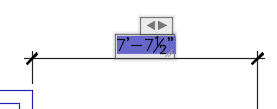
But what if you want to put the dimension back to the original value?
Insights:
If you reposition an extension line origin grip of a dimension and the value doesn't change, the original value was modified.
If you double-click a dimension and the edit box has a white background — not blue — the original value was modified.
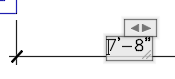
Solution:
Double-click the dimension, then put the less-than and greater-than characters in the dimension box, like this… <>
The original value will be restored.
See all the articles published in December 2015
Michael's Corner
Between 2003 and 2016, Michael Beall (and one or two guests) wrote almost 600 articles for CADTutor. The focus of these articles is AutoCAD productivity, and although some of them are now more than a few years old, most remain relevant to current versions of AutoCAD. The article above is just one example. Check out Michael's Corner for a full listing.
Image of the Week
-
18th – 24th August 2025

This week's image is by Lazarus
Software used: AutoCAD 2009
-
Last Week's Image

Last week's image is by Cad64
Software used: AutoCAD 2008 and 3ds Max 9
-
Two Weeks Ago

This image is by Steven Leech
Software used: AutoCAD 2009
-
Three Weeks Ago

This image is by Opc 12
Software used: Inventor
Gallery of Work
Over the years, our forum members have contributed hundreds of images, showcasing their amazing work. The images above are just a small selection that demonstrate the wide range of project types our community is involved with. Take a look at our gallery to see all the images published in the last 12 months.
Tip of the Day
Add additional "standard scales"
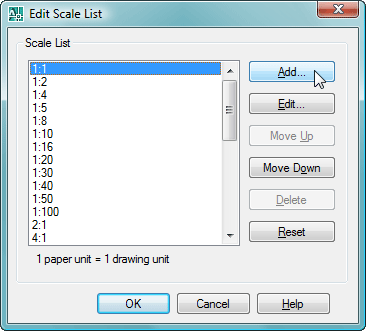
To create additional "standard scales" in AutoCAD, type SCALELISTEDIT. You will then see the Edit Scale List dialog, shown on the right.
Click on the Add… button. In the Add scale dialog, enter the name of the scale, for example "1:1250", this is the name that will appear in the list. Then enter the Paper units and Drawing units as desired.
Note: "Drawing units" refers to the modelspace units.
Missed a Tip?
Did you miss yesterday's tip? Maybe you forgot to drop by or maybe you don't visit over the weekend. If so, you can now see all the tips published during the past week. Also, if you have a tip you'd like to share with us, you can post it on our forum and if we like it, we'll publish it here.