Learn AutoCAD with our Free Tutorials
Welcome to CADTutor
CADTutor provides the best free tutorials and articles for AutoCAD, 3ds Max and associated applications along with a friendly community forum. If you need to learn AutoCAD, or you want to be more productive, you're in the right place. See our tip of the day to start learning right now!
Free Tutorials and More…
The Tutorials section provides over 100 original tutorials for AutoCAD, 3ds Max and other design applications. Michael’s Corner is an archive of productivity articles that brings you the best AutoCAD tips and tricks. Our Forum is a lively community where AutoCAD users can ask questions and get answers. The Downloads area provides free AutoCAD blocks, free AutoLISP routines and free images.
Tutorials of the Moment
Recently viewed tutorials
-
All About Shadows

This tutorial considers the various options for creating shadows when rendering 3D models. Format: Text/Image
Last visited: less than one minute ago
-
Creating a Walkthrough

This tutorial shows how to create an animated walkthrough of your AutoCAD 3D model using 3DS MAX 5. All you need to start is an AutoCAD drawing with some 3D content. The end result will be a .AVI file which can be viewed on any Windows PC. Format: Text/Image
Last visited: 1 minute ago
-
User Co-ordinate Systems

This tutorial describes what UCSs are, why we need them and how to use them. The correct use of UCSs with AutoCAD is the key to producing good 3D models and they can also help with 2D work. Format: Text/Image
Last visited: 1 minute ago
-
AutoCAD 2010: Starting a Command

This video tutorial demonstrates some of the methods for starting a command in AutoCAD. Running time: 2min 42sec Format: Video
Last visited: 2 minutes ago
-
Entering Survey Data using AutoCAD

These techniques apply to basic CAD programs such as AutoCAD, IntelliCAD, etc. If you have a civil/survey program or add-on, such as Land Desktop, SurvCADD, Eagle Point, etc., then there are built-in tools for entering lines and curves. Format: Text/Image
Last visited: 6 minutes ago
-
Using Co-ordinates

All about the use of co-ordinates in AutoCAD. Format: Text/Image
Last visited: 6 minutes ago
CADTutor Tutorials
Our tutorials are comprehensive but straightforward introductions to AutoCAD and related software. They are designed to help beginners get to grips with design workflows as quickly as possible. There are over 100 to choose from, some text/image based and others in video format. Whatever stage you are at in your learning, you should find a tutorial to help.
Forum Latest
Currently Active Topics
Lsp For find and replace the text with Excel (Or .txt file) input file
by suryatry26
34 replies
Last post: 44 hours ago
LISP for Dimensioning from Multiple Points to Line
by comet712
14 replies
Last post: 51 hours ago
Hybrid parallel
by PGia
136 replies
Last post: 53 hours ago
Smart offset lisp
by hardwell3458
5 replies
Last post: 65 hours ago
Repair Lisp to create superimpose acad
by karfung
24 replies
Last post: 72 hours ago
Align points
by bsimpson
6 replies
Last post: 77 hours ago
This Week's Hot Topics
Minus value to set zero
by Dayananda
7 replies
Viewed: 354 times
LISP for breaking multiple polyline at 'insertion point' of multiple Blocks (AUTOCAD 2026)
by xenru
6 replies
Viewed: 454 times
Smart offset lisp
by hardwell3458
5 replies
Viewed: 400 times
CREATE PERPENDICULAR DIMENSION BETWEEN TWO PARALLEL POLYLINES
by SCHNIPPLES
5 replies
Viewed: 320 times
Reduce file size.
by Bandido
5 replies
Viewed: 196 times
VS Code AutoCAD Lisp Snippets
by CivilTechSource
4 replies
Viewed: 266 times
CADTutor Forums
Our forum is a vibrant community of experts and beginners. The main focus is helping beginners get to grips with AutoCAD and to help more advanced users become more productive. The AutoLISP forum is one of the busiest out there, providing expert advice for busy professionals.
AutoCAD Productivity
Use the INSERT Osnap on Blocks
From: AutoCAD Productivity Articles #134
Originally published: June 2014
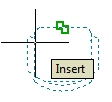
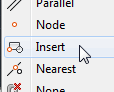 In Michael's Corner February 2013 I covered the use of the Insert object snap for text. It also happens to be the Osnap you can use for Blocks.
In Michael's Corner February 2013 I covered the use of the Insert object snap for text. It also happens to be the Osnap you can use for Blocks.
When you need to snap to the insertion point of a block, I don't bother to set it as an Osnap since it's such a seldom-used feature. When the time comes, simply Shift + Right-click to display the Osnap shortcut menu, then click Insert or use the ‘INS’ keyboard shortcut.
See all the articles published in June 2014
Michael's Corner
Between 2003 and 2016, Michael Beall (and one or two guests) wrote almost 600 articles for CADTutor. The focus of these articles is AutoCAD productivity, and although some of them are now more than a few years old, most remain relevant to current versions of AutoCAD. The article above is just one example. Check out Michael's Corner for a full listing.
Image of the Week
-
19th – 25th January 2026
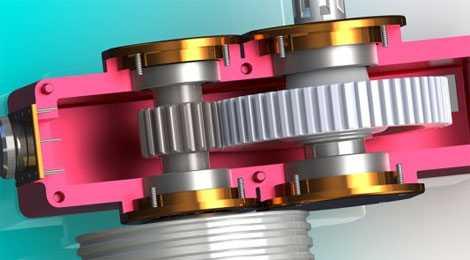
This week's image is by Alex Moiceanu
Software used: SolidWorks 2011
-
Last Week's Image

Last week's image is by arjun_samar
Software used: 3ds Max with V-Ray and Photoshop
-
Two Weeks Ago

This image is by tutt
Software used: AutoCAD Architecture 2011
-
Three Weeks Ago
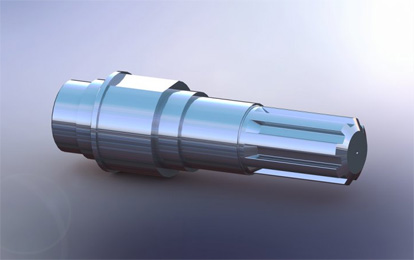
This image is by Alex Moiceanu
Software used: AutoCAD 2012
Gallery of Work
Over the years, our forum members have contributed hundreds of images, showcasing their amazing work. The images above are just a small selection that demonstrate the wide range of project types our community is involved with. Take a look at our gallery to see all the images published in the last 12 months.
Tip of the Day
Selection Preview Cycling
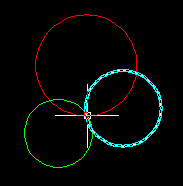 Making positive selections is much easier now that AutoCAD highlights (previews) objects as you mouse over them. However, it can still be difficult to select the right object when drawings become complicated with lots of overlapping objects. Fortunately, AutoCAD allows you to cycle through all the overlapping objects under the cursor.
Making positive selections is much easier now that AutoCAD highlights (previews) objects as you mouse over them. However, it can still be difficult to select the right object when drawings become complicated with lots of overlapping objects. Fortunately, AutoCAD allows you to cycle through all the overlapping objects under the cursor.
All you need to do is hold down the Shift key and then repeatedly hit the Spacebar (Shift + Space). Each object under the cursor will be highlighted in turn and you can easily pick the one you want.
You can use a similar technique to cycle through sub-objects such as faces and edges on 3D Solids. To cycle through sub-objects, hold down the Control key and hit the Spacebar repeatedly (Ctrl + Space).
Missed a Tip?
Did you miss yesterday's tip? Maybe you forgot to drop by or maybe you don't visit over the weekend. If so, you can now see all the tips published during the past week. Also, if you have a tip you'd like to share with us, you can post it on our forum and if we like it, we'll publish it here.